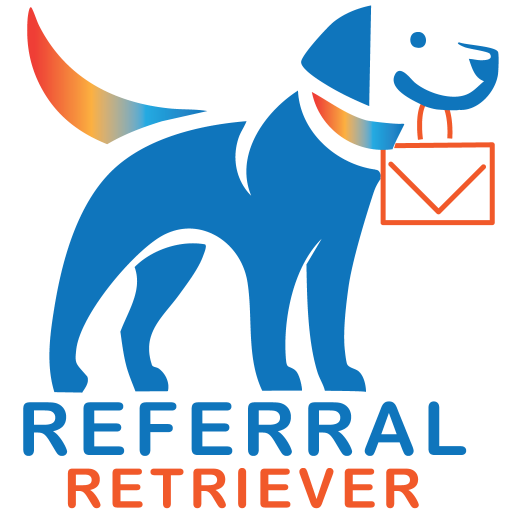Streamline Your Referral Process
Effortless Referral Management with Referral Retriever
Discover how Referral Retriever can transform your practice by simplifying referral management, enhancing patient acquisition, and boosting your professional network.
Implementing Referral Retriever
Step 1
Download and Install
Begin by downloading the Referral Retriever app from the Google Play or iOS App Store and installing it on your device.
Step 2
Set Up Your Profile
Create a comprehensive profile including your practice details to facilitate seamless referrals.
Step 3
Integrate with Your Practice
Integrate Referral Retriever with your current TC and referring office integrations. Replace old referral pads with new cards to make referrals easier than ever before.
Getting Started with Referral Retriever
Follow these steps to effectively set up and start using Referral Retriever in your practice.
1
Activate NFC Sharing
Enable NFC sharing on your devices to allow instant sharing of contact details with referring doctors and patients.
2
Monitor Referral Activity
Use the app’s dashboard to track referral shares and new patient referrals in real time.
3
Analyze and Optimize
Leverage data-driven insights to refine your referral strategies and maximize your practice growth.
Explore Our Key Features

NFC-Enabled Sharing
Effortlessly exchange contact information using NFC technology, streamlining the referral process right from your office.
Real-Time Referral Tracking
Keep tabs on every referral with our real-time tracking system, ensuring you never miss a new patient opportunity.

Ready to Enhance Your Practice?
Join the growing number of professionals who are transforming their referral management. Download Referral Retriever today and start building referrals one patient at a time!